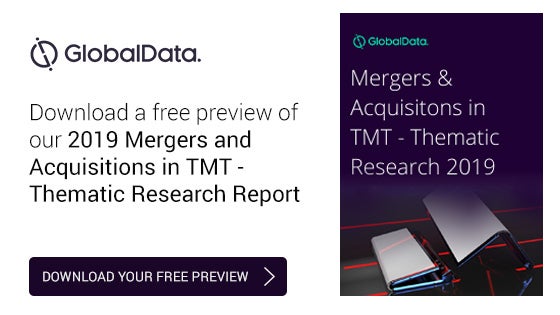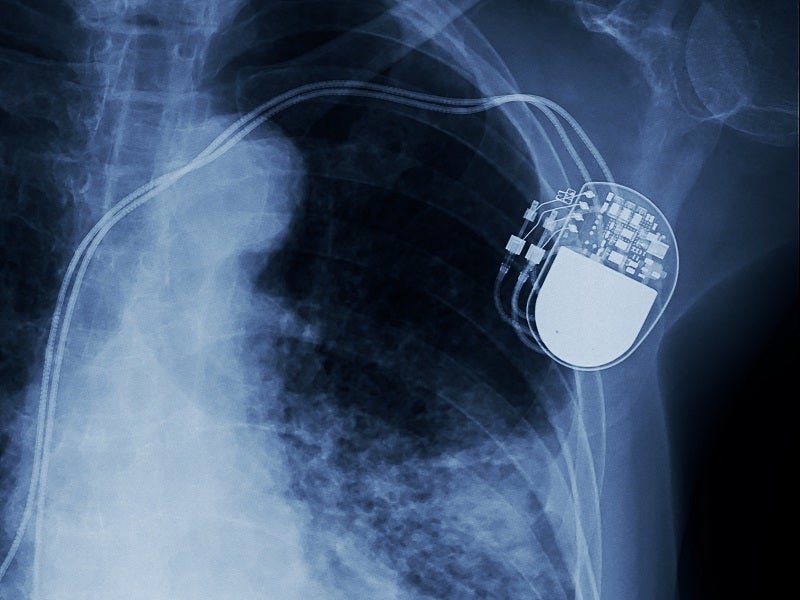The latest version of DynaRoad takes the possibilities of project planning and scheduling to another level. Already the only scheduling software on the market to combine traditional scheduling, map views and mass haul, the new version (5.1) has several usability upgrades that make sure you get the job done faster and more accurately than ever before. With the features and an improved UI, DynaRoad users will feel right at home while planning complex road, rail or area development projects — whether for brown or greenfield sites.
Higher efficiency in planning
DynaRoad provides native location-based tools and the advanced mathematical solutions essential for rapid and accurate critical-path scheduling of linear and network projects, such as road, rail and mining projects. Whereas adding activities to a project can take a long time using conventional CPM software, DynaRoad reduces this time by supporting automatic task formation (type, quantity, location and logical sequence for CPM) from the project’s location-based bill of quantities. These tasks can then be planned, scheduled and communicated using Gantt, time-distance (LoB) and mass-haul views.
DynaRoad makes planning complex and/or large-scale projects easy. It can accept quantities from your design software, which can be organised into multiple road lines with intersections, and it provides the tools to plan the complex interaction of resources, worksites, processing (such as crushing), site constraints, temporary works and brown field traffic interaction.
Good communication of complex project schedules is critical. DynaRoad provides unparalleled tools for communication and visualisation of project schedules. The time-distance charts, which can include multiple road lines in a single view, allow easy schedule interpretation by including location information in the same view.
Show your schedule on a map while planning
While planning your project, you can also time step in to the map view at any time to look at the project phasing on an actual map or detailed plan. This way, you can see the project come together right in front of your eyes — and show the project sequence to others in a clear and organised manner. While useful for almost any project, the map view is at its most powerful when used to visualize complex networks such as interchanges and multiple road lines, or the interaction of linear activities such as road building, with local activities, such as bridges or buildings.
The only requirement for using the map view is a scale PDF drawing of the site area that you can use as a background. On this, the road lines or work areas may be plotted and colour-coded to represent the stage of the work.
Control during construction
DynaRoad manages and reports project progress by recording completed quantities and times. Entering actual as-built information into the project file during construction keeps track of actual and remaining production rates and amounts for easy forecasting. Progress versus plans can be shown clearly on the planning views and also on the map of the project. If you see red anywhere on the map view, tasks in that area are running late.